Windows8 Pro Next 3D Android Theme
Size = 4 MB
About
Free for Next Launcher 3D
80 special icons, covers the main apps of the phone such as dial, SMS, email and so on
10 HD wallpapers of the topic
Show you a integral theme, screen preview and dock are included
New folder interface experience
Special app drawer skin
Important tips:
Make sure the latest version V1.15 of Next Launcher 3D has been installed!
(Search “Next Launcher 3D” to download)
APPLYING THE THEME
In Next Launcher press the phone menu button;
Select the PERSONALITY option;
Click on the THEME icon;
Select the Installed tab option;
From the Theme listing select the theme you´ve just download and installed;
Select APPLY;
APPLYING THE WALLPAPERS
Press the “Windows8 Pro” icon in the menu of the phone;
Select the "Set Wallpaper!" option;
Select desired wallpaper and click Set Wallpaper;
Required Android O/S : 2.2+


click here to download
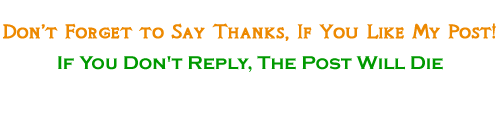
Size = 4 MB
Free for Next Launcher 3D
80 special icons, covers the main apps of the phone such as dial, SMS, email and so on
10 HD wallpapers of the topic
Show you a integral theme, screen preview and dock are included
New folder interface experience
Special app drawer skin
Important tips:
Make sure the latest version V1.15 of Next Launcher 3D has been installed!
(Search “Next Launcher 3D” to download)
APPLYING THE THEME
In Next Launcher press the phone menu button;
Select the PERSONALITY option;
Click on the THEME icon;
Select the Installed tab option;
From the Theme listing select the theme you´ve just download and installed;
Select APPLY;
APPLYING THE WALLPAPERS
Press the “Windows8 Pro” icon in the menu of the phone;
Select the "Set Wallpaper!" option;
Select desired wallpaper and click Set Wallpaper;
Required Android O/S : 2.2+


click here to download
How to Download
Click on the download links
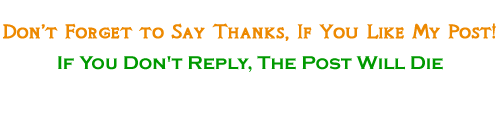










0 comments:
Post a Comment